
Curriculum
- 4 Sections
- 11 Lessons
- 10 Weeks
Expand all sectionsCollapse all sections
- OverviewIn this section we'll show you how this course has been structured and how to get the most out of it. We'll also show you how to solve the exercises and submit quizzes.2
- BasicsIn this section you'll learn some basic concepts of programming languages and how to use them. You'll also learn how to write clean code using different code editors and tools.7
- 2.1Working with Strings – Part 6CopyCopyCopyCopyCopyCopyCopyCopyCopyCopyCopyCopyCopyCopyCopyCopyCopyCopyCopyCopyCopyCopyCopyCopyCopyCopyCopyCopyCopyCopyCopyCopyCopyCopyCopy40 Minutes
- 2.2Working with Numbers – Part 6CopyCopyCopyCopyCopyCopyCopyCopyCopyCopyCopyCopyCopyCopyCopyCopyCopyCopyCopyCopyCopyCopyCopyCopyCopyCopyCopyCopyCopyCopyCopyCopyCopyCopyCopy35 Minutes
- 2.3Tuples, Sets, and Booleans – Part 6CopyCopyCopyCopyCopyCopyCopyCopyCopyCopyCopyCopyCopyCopyCopyCopyCopyCopyCopyCopyCopyCopyCopyCopyCopyCopyCopyCopyCopyCopyCopyCopyCopyCopyCopy20 Minutes
- 2.4Regular Expressions – Part 6CopyCopyCopyCopyCopyCopyCopyCopyCopyCopyCopyCopyCopyCopyCopyCopyCopyCopyCopyCopyCopyCopyCopyCopyCopyCopyCopyCopyCopyCopyCopyCopyCopyCopyCopy20 Minutes
- 2.5Version Control – Part 6CopyCopyCopyCopyCopyCopyCopyCopyCopyCopyCopyCopyCopyCopyCopyCopyCopyCopyCopyCopyCopyCopyCopyCopyCopyCopyCopyCopyCopyCopyCopyCopyCopyCopyCopy30 Minutes
- 2.6Function Exercises – Part 6CopyCopyCopyCopyCopyCopyCopyCopyCopyCopyCopyCopyCopyCopyCopyCopyCopyCopyCopyCopyCopyCopyCopyCopyCopyCopyCopyCopyCopyCopyCopyCopyCopyCopyCopy10 Minutes3 Questions
- 2.7Model Forms Exercise – Part 6CopyCopyCopyCopyCopyCopyCopyCopyCopyCopyCopyCopyCopyCopyCopyCopyCopyCopyCopyCopyCopyCopyCopyCopyCopyCopyCopyCopyCopyCopyCopyCopyCopyCopyCopy10 Minutes3 Questions
- AdvancedIn this section you'll learn some core concepts of Object Oriented Programming. You'll also learn how to structure the data, debug and handling exceptions.4
- 3.1Object Oriented Programming – Part 6CopyCopyCopyCopyCopyCopyCopyCopyCopyCopyCopyCopyCopyCopyCopyCopyCopyCopyCopyCopyCopyCopyCopyCopyCopyCopyCopyCopyCopyCopyCopyCopyCopyCopyCopy17 Minutes
- 3.2Control Flow – Part 6CopyCopyCopyCopyCopyCopyCopyCopyCopyCopyCopyCopyCopyCopyCopyCopyCopyCopyCopyCopyCopyCopyCopyCopyCopyCopyCopyCopyCopyCopyCopyCopyCopyCopyCopy18 Minutes
- 3.3Modules and Packages – Part 6CopyCopyCopyCopyCopyCopyCopyCopyCopyCopyCopyCopyCopyCopyCopyCopyCopyCopyCopyCopyCopyCopyCopyCopyCopyCopyCopyCopyCopyCopyCopyCopyCopyCopyCopy13 Minutes
- 3.4Templating Engine – Part 6CopyCopyCopyCopyCopyCopyCopyCopyCopyCopyCopyCopyCopyCopyCopyCopyCopyCopyCopyCopyCopyCopyCopyCopyCopyCopyCopyCopyCopyCopyCopyCopyCopyCopyCopy10 Minutes3 Questions
- ConclusionLorem Ipsum is simply dummy text of the printing and typesetting industry. Lorem Ipsum has been the industry’s standard dummy text ever since the 1500s, when an unknown printer took a galley of type.1


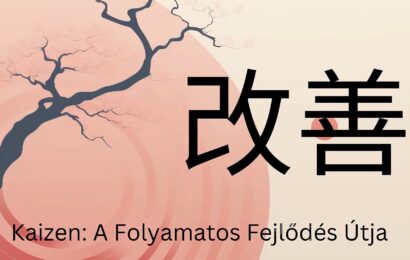




Leave feedback about this
You must be logged in to post a comment.